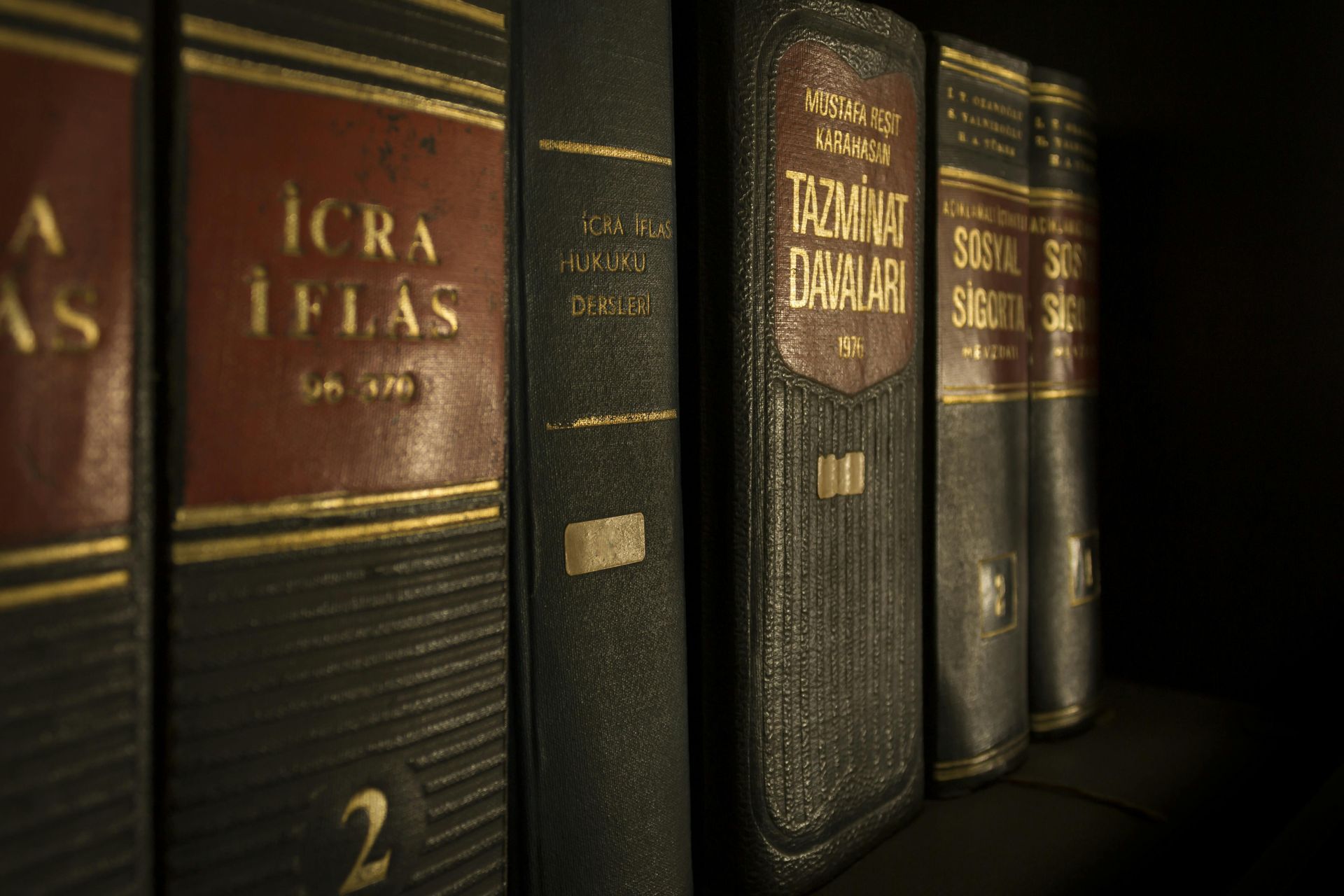Essential Tips For Teen Social Media Safety
Keep reading to learn how to create safer social media habits!
Key Takeaways
- Teens should block harmful users , report cyberbullying , and avoid strangers online to prevent emotional harm.
- Strong privacy settings like turning off location sharing help reduce risks of predators and data theft.
- Limit screen time and balance it with real-world activities for better mental health and sleep quality.
- Posting carefully avoids long-term consequences, protects personal details, and ensures a positive digital reputation.
- Parents can use tools like parental controls and open conversations to guide teens toward safer online habits.
Understand the Risks of Social Media
Social media can be fun, but it has hidden dangers. Teens must know these risks to stay safe online.
Based in Detroit, Michigan, A Courageous Voice advocates for the vital role of child and teen safety prevention education as a fundamental strategy to ensure the online safety of children.
Cyberbullying
Cyberbullying can deeply harm a teen’s self-esteem and mental health. Spreading harmful rumors or sending hurtful messages online can lead to anxiety, depression, or even eating disorders.
Teens should block unwanted contacts immediately and report upsetting posts to the platform. Many social media sites let users take these steps easily.
Teens should avoid accepting friend requests from strangers to prevent spam or threats like cyberbullying . Encouraging responsible use of social networks helps protect teens emotionally.
"Words shared online leave lasting marks in real life," says experts from Common Sense Media on promoting safer engagement for young adults.
Exposure to Inappropriate Content
Harmful content can hurt a teen’s mind and confidence. Adult content, violent imagery, or misleading information spreads quickly on platforms like TikTok, Instagram, and YouTube videos.
Younger teens may see upsetting or shocking photos without warning.
Set parental controls to block sensitive information. Limit screen time for apps that allow strangers to chat directly with children. Help teens avoid adult websites by using safe search settings in browsers like Google or Bing.
Always check for potential risks of harmful messages hidden in online games or direct messages from strangers.
Privacy Breaches
Sharing too much personal information online can lead to privacy breaches . Cybercriminals may steal data like phone numbers, email addresses, or even credit card details from social media accounts.
They use this for identity theft or phishing scams . Teens should avoid posting their real names, dates of birth, or vacation plans on public profiles.
Set profiles to private and disable location services to stay safe. Using public Wi-Fi without caution increases the risk of stolen personal details . Teach teens not to share sensitive information with strangers online.
Limiting exposure protects them from harmful experiences in the digital world.
Set Up Strong Privacy Settings
Protecting your personal data online is crucial. Adjust privacy settings to control who can access your information and keep yourself safer.
Limit Who Can View Your Profile
Set social media profiles to private . This limits who can see photos, videos, and personal information. Teens should only accept friend requests from people they know well. Verify profiles by checking for mutual connections or shared backgrounds.
Avoid oversharing details like locations in pictures or your date of birth. The American Academy of Pediatrics warns that sharing too much increases risks of privacy breaches and online predators .
Teach teens to be cautious with "friends of friends" and unknown individuals online.
“A strong privacy setting is one step closer to safer social interaction,” says the U.S. Surgeon General.
Turn Off Location Services
Turn off location services on your child’s cell phone. This prevents apps and social media from tracking or sharing their exact whereabouts. Sharing a live location can risk safety, especially during daily life routines or vacations.
Avoid posting vacation plans until returning home. Publicly sharing such details alerts strangers to an empty house, increasing risks of theft or harm. Location history also exposes patterns that law enforcement warns against for safety reasons.
Keep privacy settings tight for healthy social media use and peace of mind.
Practice Safe Engagement
Think carefully about what you share online. Interact only with people you trust to protect your safety and privacy.
Think Before You Post
Posting online can stay forever, even if deleted. Future employers might see something you shared years ago. Avoid sharing personal details like your address or phone number. This keeps your family member and yourself safer from potential risks like data breaches.
Spreading rumors or hurtful messages online can cause emotional harm to others. Instead, use social media for positive experiences that connect with similar interests or foster a good time with friends.
Stay mindful of how posts affect your online reputation and mental health crisis possibilities. Next, focus on avoiding interactions with strangers for added safety.
Avoid Interacting with Strangers
Strangers online can pose risks like cyberbullying or scams . Teach teens not to accept friend requests from unknown people. They should check profiles for mutual connections before adding anyone.
Caution your child about unsolicited job offers on social media. Many fake companies try to scam users with these tricks. Encourage them to report suspicious accounts or messages for better Internet safety.
Monitor Screen Time and Usage
Help teens balance their online and offline time by setting clear limits. Encourage activities that keep them active and engaged in the real world.
Balance Online and Offline Activities
Encourage teens to spend free time doing real-world activities. Limit the use of social media and mobile phones during family moments, like at the dinner table or during physical activities.
Create a family media plan that sets boundaries for screen time.
Signs of too much time online include poor sleep, skipped meals, and less outdoor play. The American Psychological Association highlights how brain development makes teens more vulnerable to social media's effects, such as constant "like" buttons.
Promote hobbies, sports, or face-to-face friendships to balance their social life with healthy habits.
Set Healthy Time Limits
Setting time limits can protect teens from the harmful effects of social media . Pew Research shows many teens spend hours online daily, which can harm their mental health and body image.
Experts recommend ensuring they get at least 8 hours of sleep for proper brain growth. Limit screen use before bedtime to support this.
Create clear rules about daily usage , like allowing only one hour on Facebook or video games after homework is done. Weekly discussions about their online habits build trust and help parents notice dependency signs early.
If overuse becomes a problem , contact professionals or resources like Children’s Hospital for guidance.
Conclusion
Social media can be fun but also risky. Teens must stay safe by using privacy settings and thinking before they post. Talking to a trusted adult can help if problems arise online. Building good habits now will protect them in the future.
Stay smart, stay safe!
FAQs
1. What are some important rules for social media safety for teenagers?
Teenagers should use strong passwords, avoid sharing personal information, and adjust social media privacy settings to limit who can see their posts. Always think before posting and never share your location publicly.
2. How can teens benefit from using social media safely?
Social media can be a good way to stay connected with friends, learn new things, and join positive online communities. Following safety tips ensures these benefits without risking privacy or security.
3. What resources are available if a teen feels unsafe online?
Teens in the United States can contact the Crisis Lifeline for help if they feel threatened or overwhelmed on platforms like Facebook or others. Parents and schools in Detroit, Michigan often provide local support too.
4. Why is it important to check privacy settings regularly?
Privacy settings protect your personal information from strangers online. Social media platforms update features often, so checking them helps ensure you're staying safe while enjoying the benefits of being connected.